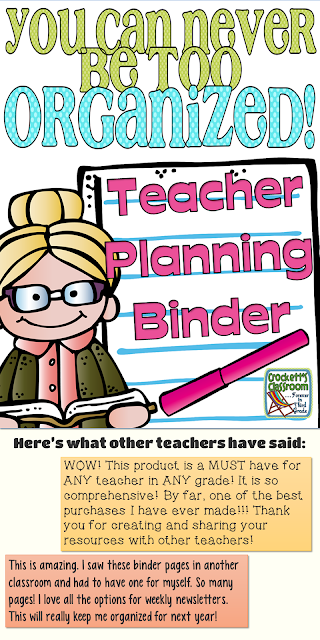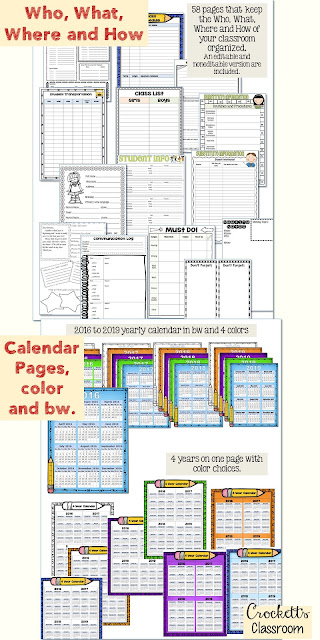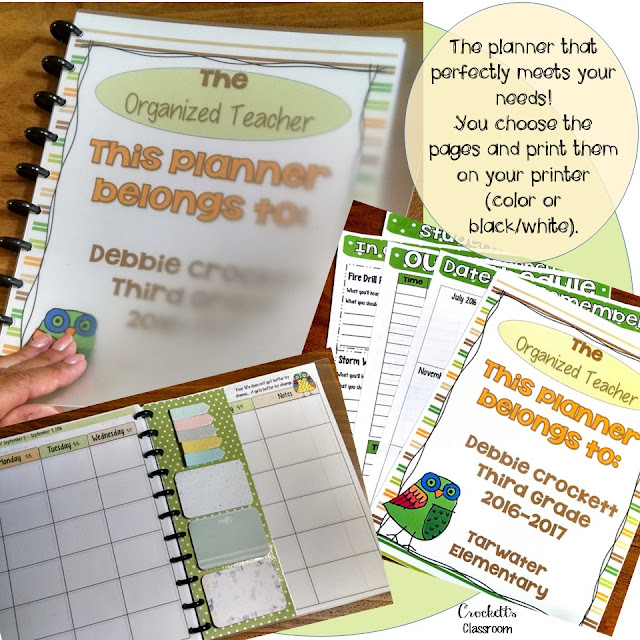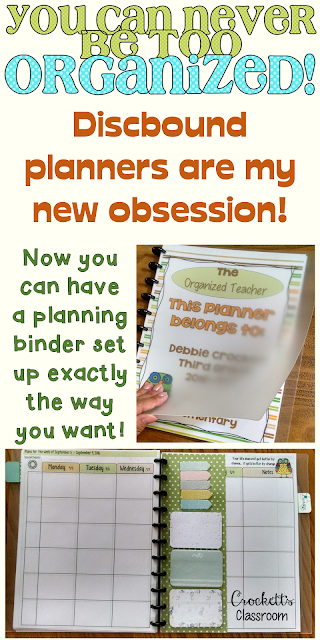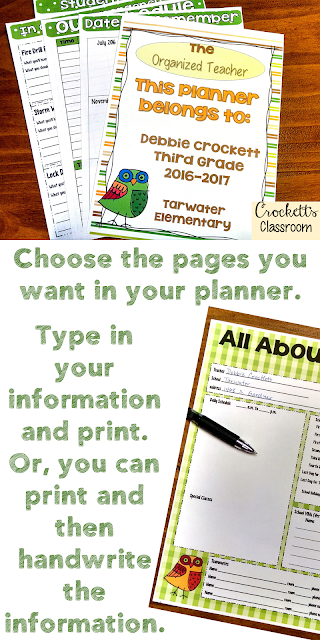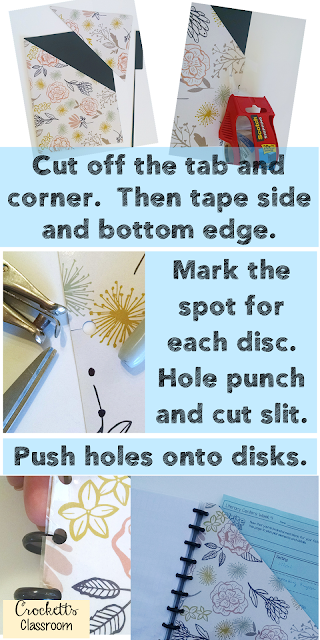You can stop searching for the best teacher binder/planner. This is the one you've been looking for!
This product has just about everything a teacher needs to keep in a planner or binder. And, if you don't see the pages you need, let me know. I'm always looking for ways to make this product even better.
Here's what's included in this binder/planner bundle zip file.
As you can see, all but one of the files is PowerPoint. That means they are almost all editable!
Binder Decor Editable, includes: binder covers, binder spine labels and divider pages with 25 design choices!
C C Standards checklists Editable: checklists for grades K-8 with all standards. Great for tracking student progress through the year.
Calendars: This is a pdf file, so it cannot be edited. PDF file, Up-to-date yearly and monthly calendars.
Newsletter forms Editable: Keep your parents informed with these newsletter formats, 20 templates, 10 with graphics, 10 without graphics.
Planning Long Range Editable: Make plans for the year, quarter, trimester and month.
Planning Short Range Editable: Make plans for the week, also small group planning and planning for individual subjects.
Record Keeping Editable: pages to keep your assignments, grades, and student progress data organized.
Who, What, When, Where and How : Two PowerPoint files, one is editable and one is non-editable. Everything you need to keep all the bits and pieces of being a teacher organized. (teacher, student, parent, class information) Also includes pages for substitutes. The non-editable pages can be used if you like to write in the information instead of type it in.
In the spring of 2016 I completely updated my Organized Teacher Binder. I updated the graphics, added new pages and organized everything into folders instead of one long file. One teacher she liked the pages in one file because it was easier to print at one time. So I took that suggestion and created the totally new Print and Bind Planner. I love the way it came out and I think you'll love it, too. (I really do love teacher input and suggestions!)
Print and Bind Planner 2016-2017: 265 pages you can customize and print as one file to create the perfect planner. So much flexibility! You can delete pages, edit the text boxes, change the font, rearrange the pages, duplicate pages, add you own pages, and add graphics. Since this is a PowerPoint file you have so much control of the content.
0
This product has just about everything a teacher needs to keep in a planner or binder. And, if you don't see the pages you need, let me know. I'm always looking for ways to make this product even better.
Here's what's included in this binder/planner bundle zip file.
As you can see, all but one of the files is PowerPoint. That means they are almost all editable!
Binder Decor Editable, includes: binder covers, binder spine labels and divider pages with 25 design choices!
C C Standards checklists Editable: checklists for grades K-8 with all standards. Great for tracking student progress through the year.
Calendars: This is a pdf file, so it cannot be edited. PDF file, Up-to-date yearly and monthly calendars.
Newsletter forms Editable: Keep your parents informed with these newsletter formats, 20 templates, 10 with graphics, 10 without graphics.
Planning Long Range Editable: Make plans for the year, quarter, trimester and month.
Planning Short Range Editable: Make plans for the week, also small group planning and planning for individual subjects.
Record Keeping Editable: pages to keep your assignments, grades, and student progress data organized.
Who, What, When, Where and How : Two PowerPoint files, one is editable and one is non-editable. Everything you need to keep all the bits and pieces of being a teacher organized. (teacher, student, parent, class information) Also includes pages for substitutes. The non-editable pages can be used if you like to write in the information instead of type it in.
In the spring of 2016 I completely updated my Organized Teacher Binder. I updated the graphics, added new pages and organized everything into folders instead of one long file. One teacher she liked the pages in one file because it was easier to print at one time. So I took that suggestion and created the totally new Print and Bind Planner. I love the way it came out and I think you'll love it, too. (I really do love teacher input and suggestions!)
Print and Bind Planner 2016-2017: 265 pages you can customize and print as one file to create the perfect planner. So much flexibility! You can delete pages, edit the text boxes, change the font, rearrange the pages, duplicate pages, add you own pages, and add graphics. Since this is a PowerPoint file you have so much control of the content.