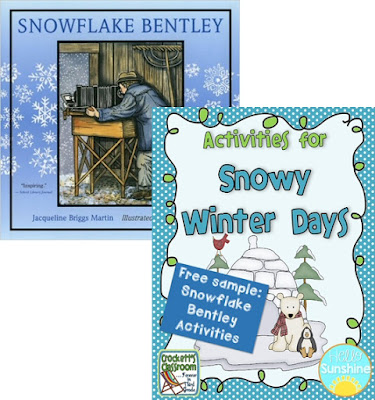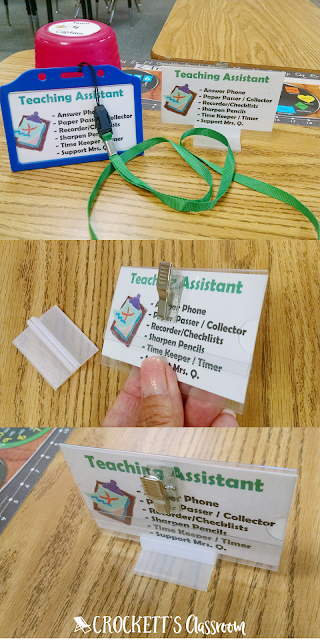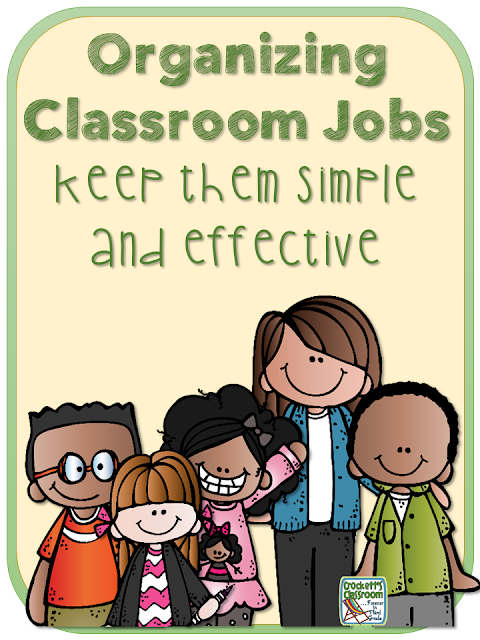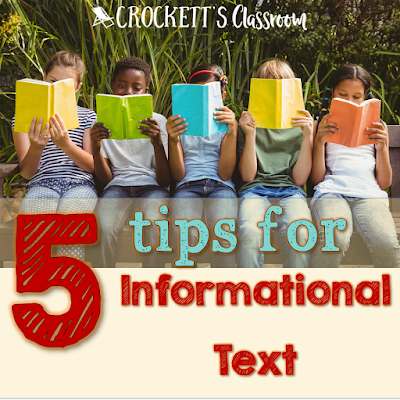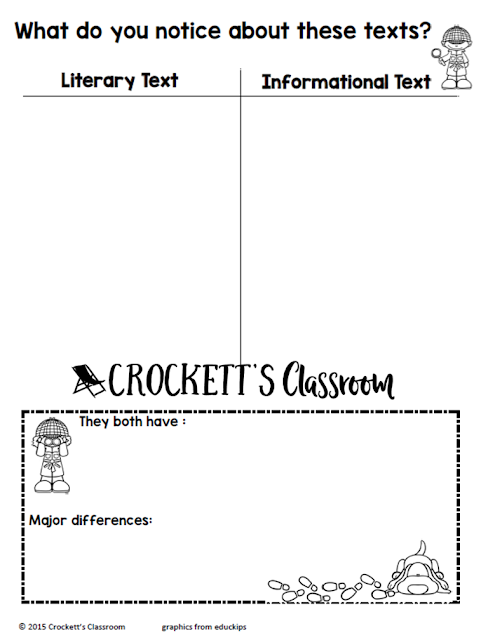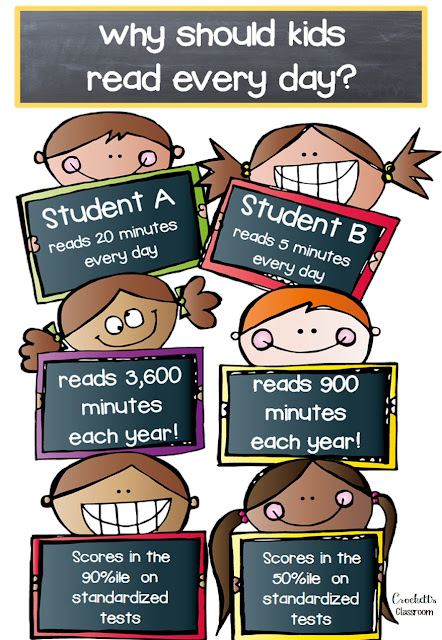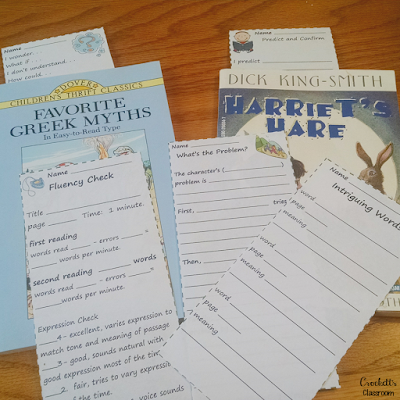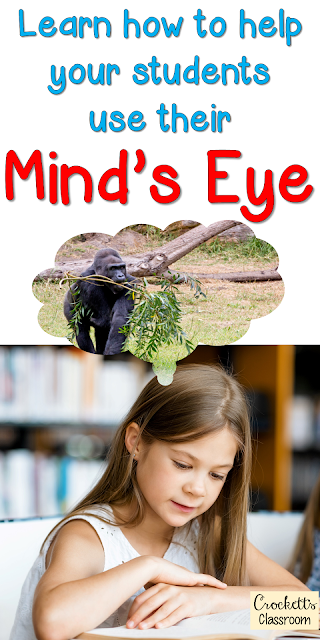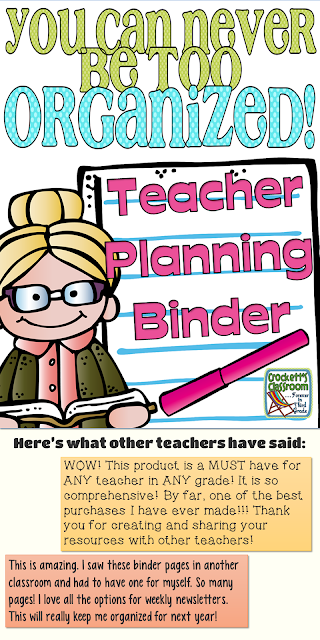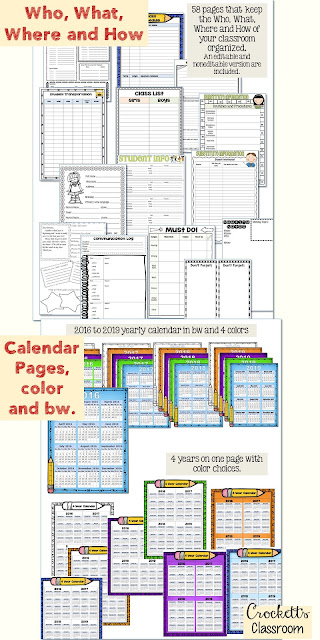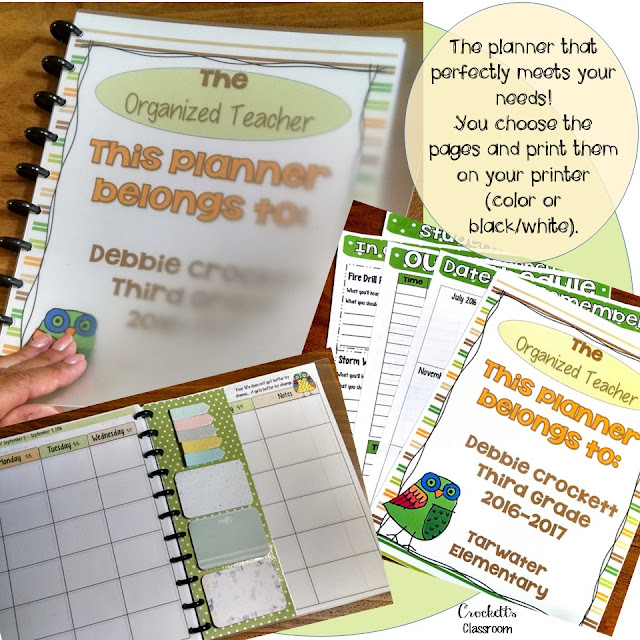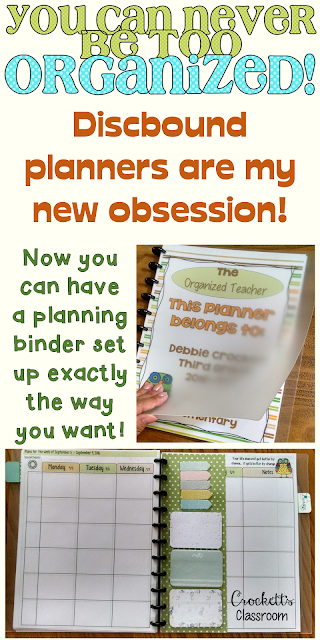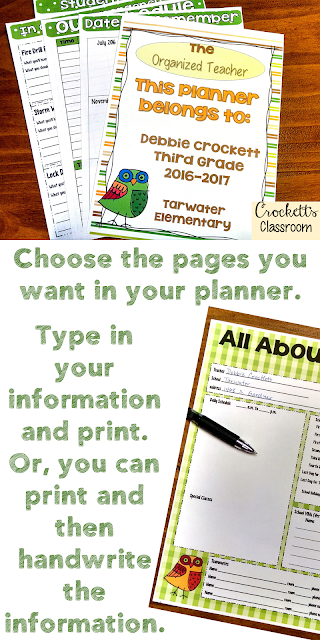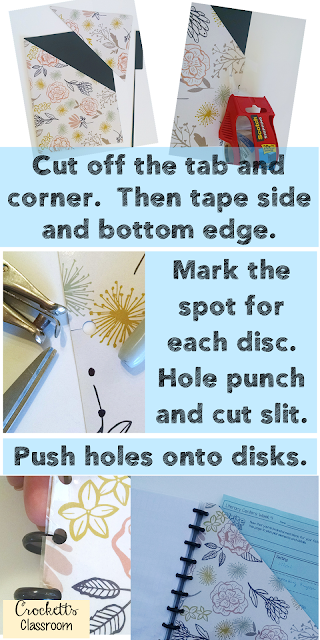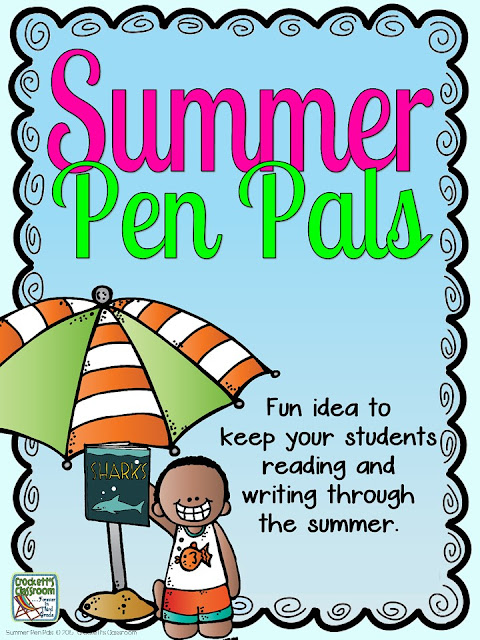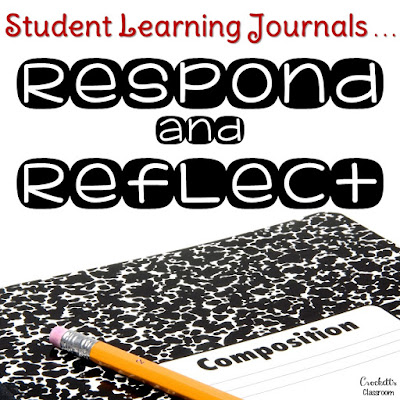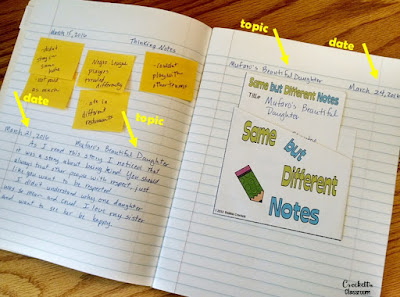Let
it Snow!
One
of the reasons I live in the Arizona desert is the snow-free winters. I don’t
hate snow, I just don’t want to live with it. But these snow-free winters mean
a lot of our students have never seen snow and that’s a shame because the snow
can be a lot of fun.
So…. I use books to bring the fun of snow into the classroom without living in the cold and mess!
Thomas’
Snowsuit by Robert Munsch, Very funny book about the difficulties
of putting on a snowsuit. (You can
listen to the author the book aloud on his website!)
Snow
by Cynthia Rylant, a young girl enjoys a day in the snow. this
link will take you to a brief activity guide for the book.
Snow
Day by Lester Laminack, This delightful story puts a twist on
"Snow Day."
Snowballs by Lois Ehlert In
this beautiful books students will enjoy the collages used to make the
pictures. The link goes lesson ideas for this book.
Over
and Under the Snow by
Kate Messner,
A wonderful informational text about life over and under the snow. The link
will take you to lesson ideas.
Blizzard by John Rocco This book is based on
true experiences by the author. The link will take you to a book trailer.
The
Missing Mitten Mystery bySteven Kellogg, After a day of playing in the snow a little girl discovers one
of her mittens is missing! Where could it be? The link goes to a
site with free lesson ideas.
Polar Bears by Gail Gibbons Another wonderful
book filled with interesting facts about these giants of the north.
Owl
Moon by Jane Yolen In this nighttime adventure a girl and her father go searching for owls
on a moonlit winter night. The link takes you to lesson plan suggestions.
Snowflake Bentley by Jacqueline Brigg, (the
link takes you to Snowflake Bentley's official website) I saved my
favorite book for last. This beautiful book was introduced to me by a
good friend who lives in Vermont. One year she sent me the book along
with a snowflake print from Bentley's collection as a Christmas gift. I
instantly fell in love with the book and used it in my classroom every year.
You can download a free activity to go along with this very special book.
You can download a free activity to go along with this very special book.