The Easiest Daily Agenda, EVER!
Right now you probably display the schedule for the day somewhere on a whiteboard. On the whiteboard, you can erase the daily lessons/activities/events every day and write in new ones. The problem with this is the agenda is gone at the end of each day! But I have a way to keep your daily schedule/agenda. This way it will serve as a record of the lesson objectives, activities, lessons, assignments, and other important class information.
Here’s how. . .
- Download the editable PowerPoint file here.
- Using the PowerPoint type out a basic daily agenda in the text boxes. You can copy and paste the sets of text boxes if you need more time slots. Or, delete the ones you don't need.
- Once you have the basic layout, duplicate that slide 5 times, one for each day of the week. (My school was on a 6-day rotation for special classes so I made 6 slides.)
- You now have an editable agenda page for each day of the week! (Click on the image to download.)
- The editable text boxes can have the times, subjects, lessons, page numbers, due dates, etc. At the bottom, I like to keep a record of who is absent that day and a spot for class reminders.
Now, you’re all set! I like to have the agenda up on the big screen as students walk in. That way they’ll see the schedule for the day.
As we go through the day I type in brief notes to summarize what we did. I also type in any assignments or projects with their due dates.
Here's the unique part of doing your agenda in this way. At the end of the day save it with the day's date. That way you can go back to that day at any time to see what happened! In my files, I have an agenda folder for each month. I save the files by date into that month's folder. Now I have a record for the whole year.
You can also print out that one page, hole punch it and keep it in a binder. When a student returns after being absent they can look through the binder and easily see what he/she missed.
You can also upload the PowerPoint file to your Google Drive as a Google Slide. Use it to communicate with your students and parents about assignment details and due dates.


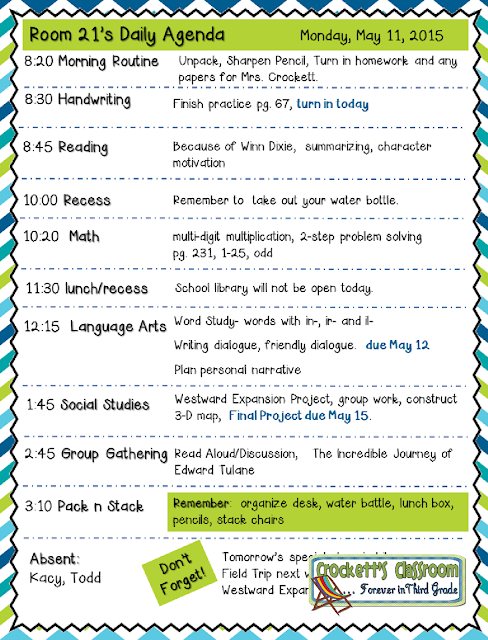














No comments
Post a Comment