Interactive Charts are a fantastic way to get students involved in a lesson!
Anchor charts seem to be popping up everywhere! I love them, but why not get more from them by making them interactive. Instead of just presenting information, add an interactive element so kids can feel more involved.
Interactive elements: (Week One)
-Space for kids to add sticky notes
-Pockets for kids to add something
Since I'm artistically challenged I create my charts with the cut and paste method. I create the title and other elements on my computer, cut them out and glue them in place when I'm introducing the anchor chart in class. I love, love , love the Elmer's Craft Bond Repositional glue sticks! They're perfect for these anchor charts.
Anchor Chart Examples:
Sticky Note Spaces--- When you create your anchor chart, design spaces for students to add sticky notes.
Pockets--- Why not add pockets to your anchor chart? When you're talking about solving word problems students can search for words that indicate the problem will requiring adding or subtracting. These key words and phrase can be written on the chart. Then word problem task cards can be sorted into the two pockets.
You can see the Word Problem Task Cards, with QR codes in my store: Anchor Chart Examples:
Sticky Note Spaces--- When you create your anchor chart, design spaces for students to add sticky notes.
Pockets--- Why not add pockets to your anchor chart? When you're talking about solving word problems students can search for words that indicate the problem will requiring adding or subtracting. These key words and phrase can be written on the chart. Then word problem task cards can be sorted into the two pockets.
Check out these other terrific ideas on Tried and True Tuesday Teaching Tips.


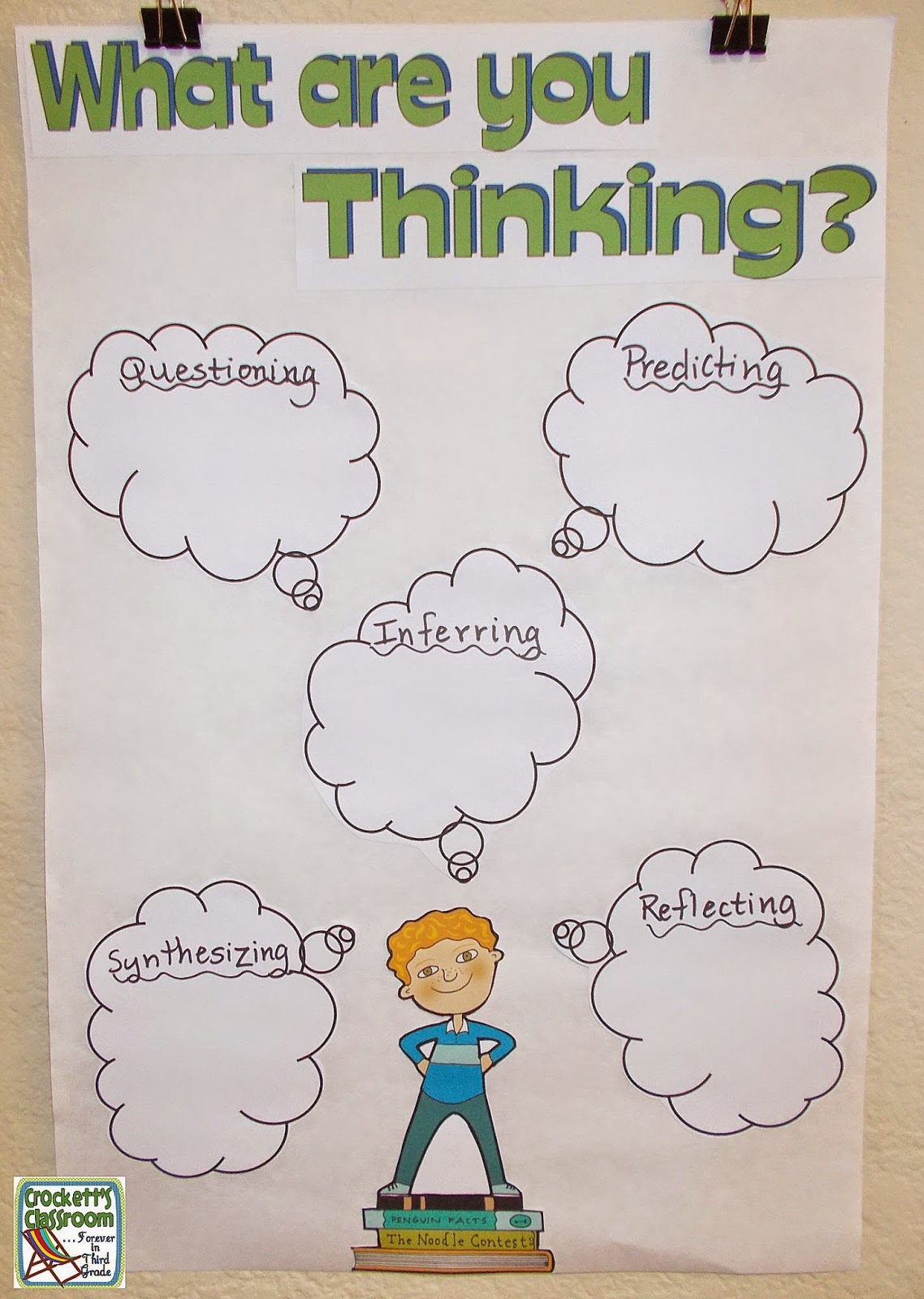
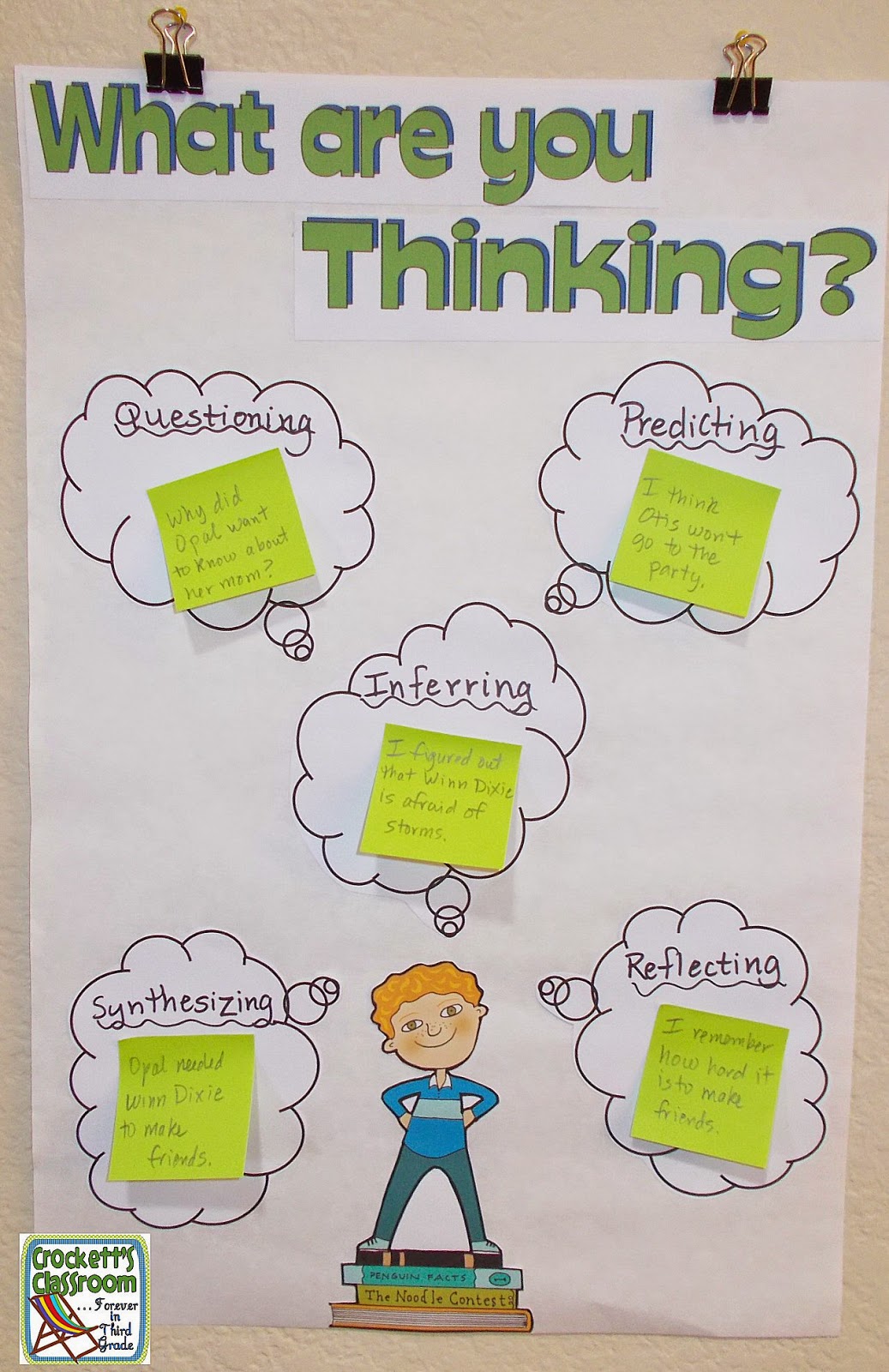

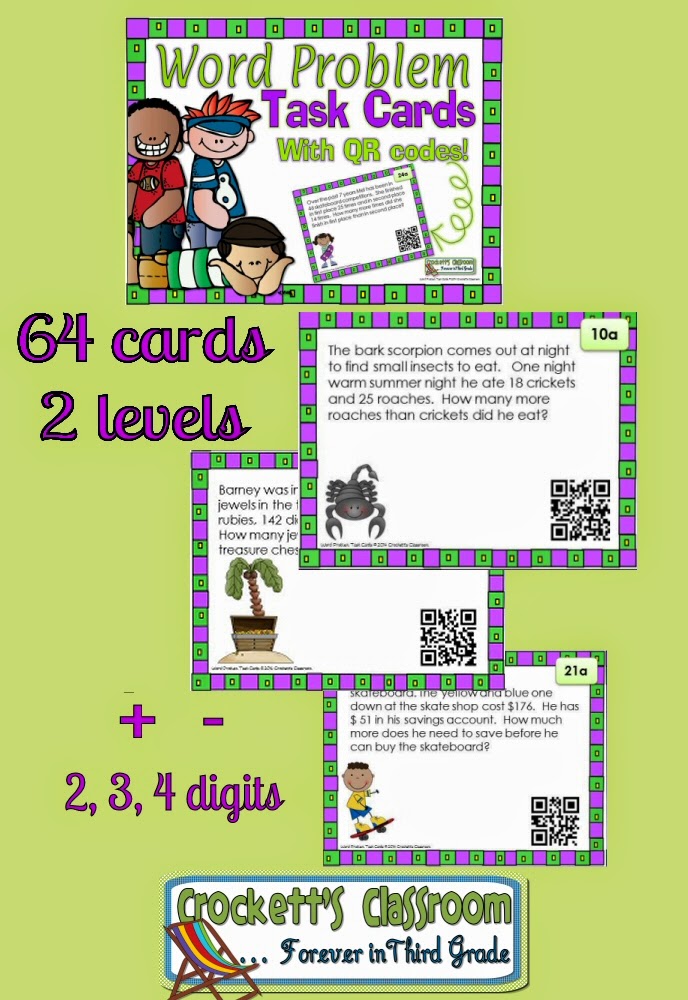
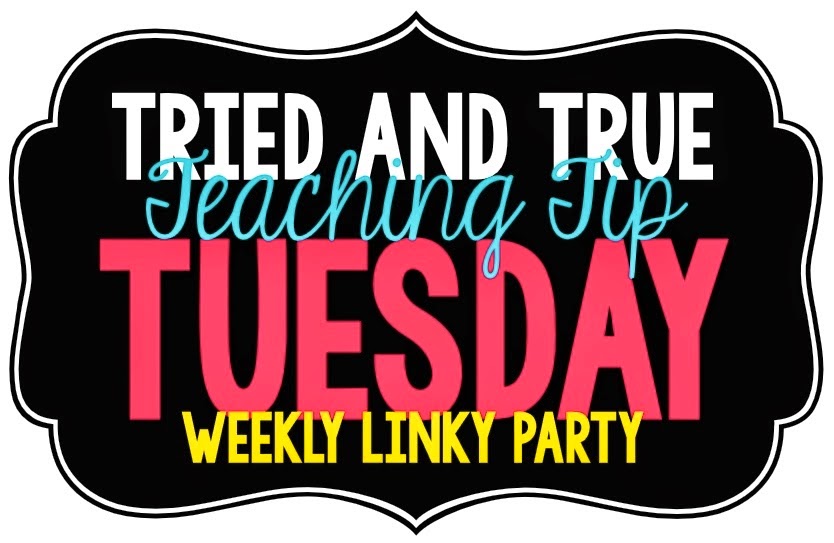














1 comment
I love my ex-husband for 9 years. This year we divorced after 7 years of marriage.
I had a hole in my stomach after we finalized our divorce https://cheap-divorce-online.com/virginia/ and I thought I was doing the right thing. My mistake was that I hid my true feelings and thought that they would disappear and they would not be.
How did you take the emotion out of being their best friend? How am I supposed to pretend that I'm fine when I'm breaking down?
Post a Comment